How to Compress Images Online: Complete Guide for 2025
Published on August 02, 2025
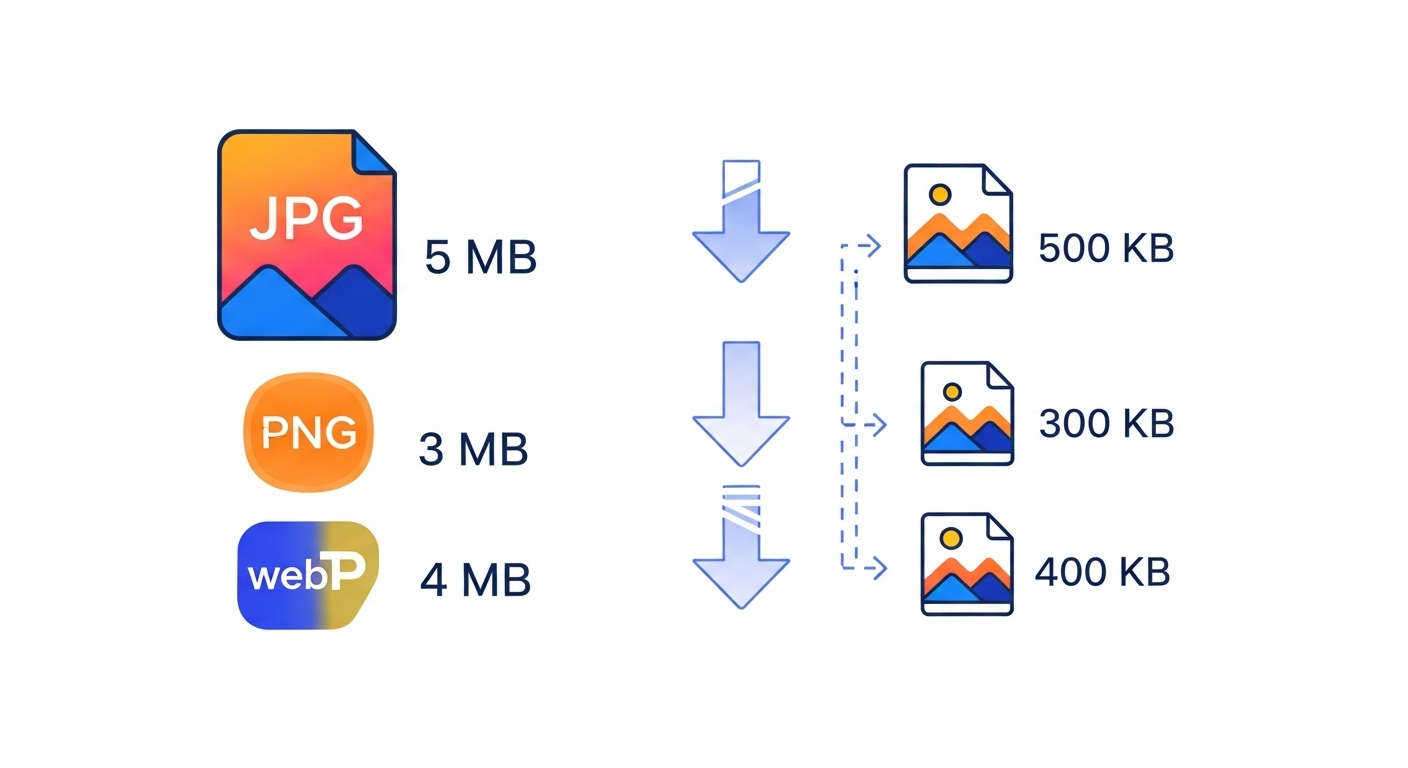
In today's digital world, large image files can significantly slow down your website, eat up storage space, and frustrate users with slow loading times. Whether you're a blogger, web designer, or just someone who wants to save storage space, learning how to compress images online is an essential skill in 2025.
This comprehensive guide will walk you through everything you need to know about image compression, from understanding the basics to mastering advanced techniques that preserve quality while dramatically reducing file sizes.
Why Image Compression Matters More Than Ever
With mobile users making up over 60% of web traffic, optimized images have become crucial for:
- Faster loading speeds: Compressed images load up to 80% faster, improving user experience
- Better SEO rankings: Google prioritizes fast-loading websites in search results
- Reduced bandwidth costs: Smaller files mean lower hosting and data transfer costs
- Improved mobile experience: Essential for users on limited data plans
- Storage savings: Free up valuable space on your devices and cloud storage
Understanding Image Compression Types
Before diving into tools and techniques, it's important to understand the two main types of image compression:
Lossy Compression
Lossy compression removes some image data to achieve smaller file sizes. While this results in some quality loss, modern algorithms are so sophisticated that the difference is often imperceptible to the human eye. This method is perfect for:
- Web images and social media posts
- Digital marketing materials
- Email attachments
- Mobile app images
Lossless Compression
Lossless compression reduces file size without removing any image data, preserving 100% of the original quality. This method is ideal for:
- Professional photography
- Medical or scientific images
- Images that will be edited multiple times
- Archive and backup purposes
Best Practices for Online Image Compression
1. Choose the Right Format
Different image formats excel in different scenarios:
- JPEG: Best for photographs and images with many colors
- PNG: Ideal for images with transparency or simple graphics
- WebP: Modern format offering superior compression for web use
- AVIF: Next-generation format with even better compression ratios
2. Optimize Before Uploading
Always resize your images to the exact dimensions needed before compression. There's no point in compressing a 4000x3000 pixel image if you only need it at 800x600 pixels.
3. Batch Processing for Efficiency
When dealing with multiple images, use tools that support batch processing to save time and ensure consistency across all your images.
4. Test Different Quality Settings
Experiment with different compression levels to find the sweet spot between file size and visual quality for your specific use case.
Step-by-Step Compression Guide
Step 1: Analyze Your Image
Before compressing, consider:
- What's the intended use of the image?
- What's the target file size?
- How important is maintaining perfect quality?
- Will the image be viewed on high-resolution displays?
Step 2: Choose Your Compression Level
Most online tools offer quality settings from 1-100%:
- 85-95%: High quality, minimal file size reduction
- 70-85%: Good quality, moderate compression
- 50-70%: Acceptable quality, significant size reduction
- Below 50%: Noticeable quality loss, maximum compression
Step 3: Preview and Compare
Always preview the compressed image before downloading. Look for:
- Blurriness or loss of detail
- Color shifts or artifacting
- Compression artifacts around text or sharp edges
Advanced Compression Techniques
Progressive JPEG Loading
Enable progressive JPEG encoding to allow images to load gradually, improving perceived performance even with larger files.
Responsive Image Optimization
Create multiple versions of each image for different screen sizes and resolutions, serving the most appropriate version to each user.
Smart Cropping
Remove unnecessary background or focus on the most important parts of the image to reduce file size while maintaining impact.
Common Compression Mistakes to Avoid
- Over-compressing: Going too aggressive with compression settings can make images look pixelated
- Wrong format choice: Using PNG for photographs or JPEG for simple graphics
- Ignoring mobile users: Not testing how images look on smaller screens
- Compressing already compressed images: This can lead to quality degradation
- Not backing up originals: Always keep a copy of your original, uncompressed images
Measuring Compression Success
Track these metrics to evaluate your compression efforts:
- File size reduction: Aim for 60-80% size reduction while maintaining acceptable quality
- Page load speed: Use tools like Google PageSpeed Insights to measure improvement
- Visual quality score: Compare original and compressed images side-by-side
- User engagement: Monitor if faster loading leads to better user metrics
Future of Image Compression
Stay ahead of the curve by keeping an eye on emerging technologies:
- AI-powered compression: Machine learning algorithms that optimize compression for each image
- Next-gen formats: AVIF and JPEG XL offering even better compression ratios
- Adaptive compression: Tools that automatically adjust compression based on user's device and connection
- Real-time optimization: CDNs that compress images on-the-fly based on viewing context
Conclusion
Mastering image compression is essential for anyone working with digital images in 2025. By understanding the principles, choosing the right tools, and following best practices, you can achieve significant file size reductions while maintaining excellent visual quality.
Remember, the best compression strategy depends on your specific needs, audience, and quality requirements. Start with the guidelines in this article, then experiment to find what works best for your particular use case.
Ready to start compressing your images? Try our free online image compression tool and see the difference optimized images can make for your website or project!